I spent ages 'plumbing in' my FT-991A and changing all the screen colours and settings and inputting a load of frequencies into memory by hand - and then decided to check the firmware! Needless to say it was out of date and so I spent another load of time downloading the update files and reading the guide. Once the firmware updates were done (there's FOUR of them), I had to do a full reset and lost all my previous work. Don't make the same mistake 😆
Anyway, I'm writing this so that any newcomers might learn from the mistakes that I made - hopefully it will make things go nice and easy for you.
First job is to download the necessary software from Yaesu's website. At the time of writing, they can be found HERE. Make sure you download the latest files including the VIRTUAL COM PORT!
Oh, and DO NOT connect a USB lead until the Virtual Com Port has been successfully installed!!!
Okay, now that you have your software saved, you can install the Virtual Com Port. Once that's done, do yourself a favour and download FTRESTORE by VK2BYI. It's a cracking little program which lets you save your radio's memory and menu settings to a file on your PC, so after you've done a factory-reset (for whatever reason), you can quickly get your radio back to how you liked it. If your radio is absolutely brand new and there's nothing to backup, skip to the next part.
To find out the current version of your firmware, hold down the [A=B] & [A/B] buttons while pressing the POWER button. It might be worth grabbing hold of your phone camera to take a snapshot of the screen because it quickly disappears...
If your 'MAIN' version number is lower than the one on Yaesu's website, then go ahead and perform an update. Bear in mind that there are actually four update processes involved and each one is totally independent to the other. If you don't update all four, your radio will likely stop functioning. You should update in the order shown in the screen above, starting with the Main.
The updating process will take about 20 minutes. Carefully read through Yaesu's Firmware Upgrade Manual before starting the process and have it to hand throughout.
Once you've completed all four updates, you'll be told to switch off the radio and then back on. Check your version number to confirm everything has changed to the new version.
PROGRAMMING
As is often the case with Yaesu, the FT-991A doesn't come with any programming software, so you are expected to hand-ball everything into the radio via the front panel. This wouldn't be so bad if it wasn't for the ridiculous single repeater shift for each band!
In the menus you can alter the setting for repeater-shifts and every time you choose + or - when programming a memory, it will apply the shift which you inputted (say -600 for 2M and +7600 for 70cm).
That's fine most of the time, but what if some of the 70cm repeaters need a 1.6MHz shift and others need a 7.6MHz shift?? You're stuffed!!
I tried to find a way around this and even looked at VK2BYI's software to see if I could edit the file but sadly it's not possible. Apparently, Yaesu don't document how to set a repeater offset for a specific memory channel - only the direction.
I was originally going to try running it SPLIT but it got kinda messy so I looked for other options.
Sorry to whinge, but it really does cheese me off when a manufacturer sells you (an often very expensive) radio with thousands of memories but no way of easily inputting them via computer software. It's just plain ridiculous!
RT SYSTEMS software will allow you to program independent offsets so they have either got a friend at Yaesu or they've figured it out themselves. I'm not a fan of paying for 3rd party programming software and I always espouse the use of a manufacturers (free) software, but in this case, there just doesn't seem to be any!
So for £21 ($25) I decided to bite the bullet and make the purchase. If you do the same, DO NOT buy the ridiculously overpriced "RT42" programming cable which is just a bog-standard USB-A to USB-B lead (as commonly used on printers). 😡
Anyway, I have to admit, the RT Systems software is both comprehensive and easy to use. Just know that it is not something that will work on all your radios - you have to buy a copy for each individual radio. Having said that, I'd wager money on this software working with an FT-DX1200 or FT-DX3000.
PROGRAM A MEMORY
If you only have a handful of frequencies that you wish to store in your radio's memories, then you can do it by hand and here's how...
- Tune your desired frequency and mode.
- Briefly press the [A>M] button.
- Use the Multi-Dial to scroll to a memory slot.
- Press & Hold the [A>M] button.
- Just for the sake of this exercise, repeat this process and add another memory.
The two frequencies and modes you chose are now stored in the memory slots you chose. So how do you get to the memory channels to use them??
You need to take your radio out of VFO mode and put it into MEMORY mode by pressing the [V/M] button so that the screen says MEM## instead of VFO-A or MT
You can now move between your stored memories using the Multi-Dial BUT before you spin that little dial, you need to make sure the dial isn't still set to change power or meter or whatever you last had it set to.
To change the Multi-Dial to Memory-Channel-Change, hit the [F M-LIST] button and find the [MCH] button - then select it. Your Multi-Dial will now change Memory Channels.
Please note, that if you are in Memory Mode and accidentally catch the main VFO dial, the MEM## will disappear and be replaced by MT which means Memory Tune. To get back to the original memory, just hit the [V/M] button again.
If this is all too complicated in writing (my fault), then you'll be as well watching this video from Martin Lynch...
-----------------------
Now then, here's a good tip!
The four buttons at the bottom of your screen, can be altered for buttons which you prefer over the default ones. But not only can you change those four buttons, but you can change them according to which band you're on!
For me, the default buttons are pants 😂 but it's easy to change them with the [SWAP#] buttons in the F menu.
Here's how I altered mine to suit the mode I'm in...
Well, I hope that's been of some use to someone 😊
See also > THIS POST



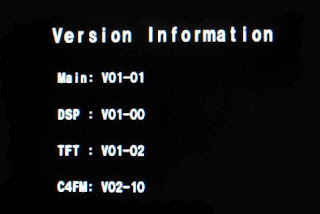










7 comments:
Hi Tom,
Thank you! I'm a ham and FT-991a newbie, and I've spent hours trying to find details that you've provided in this post. I'm glad I'm not the only one that finds programming the FT-991a an exercise in madness. Thank you for taking the time to document your experiences for the rest of us.
Darren
KO4DLN
You're very welcome Darren. Thanks for taking the time to respond to the post - it's appreciated!
73, Tom, M7MCQ
Hi Tom,
Oh how I wish I'd found your blog before I programmed my new FT-991A, which arrived on Saturday, and then did a firmware update! Same experience as you! I wasted hours. Well, I will be getting the RTSystems programming software as Chirp obviously doesn't work with this rig, and I'll also download VK2BYI's FTRESTORE too.
It's certainly a learning experience though. I set up Omnirig with the FT-991A exactly the same way as I had done with my IC7300 to use SDRPlay/SDRUno as a waterfall/bandscope as the one on the 991 is, quite honestly, rubbish. It worked first time and I was quite happy, despite the abysmal max 38400 baud rate on the rig meaning a lag in the frequency change on SDRUno, but then I switched off the 991A and when I switched it on the following day, it didn't work! Haven't figured out why yet. I've checked everything, but they are just not talking to one another no matter what I do. The IC7300 still works fine, but the 991 refuses to. It will keep me out of trouble for while figuring it out. I'm sure that once I get used to it, it will be a nice rig. I certainly much prefer the audio output of the 991 to the 7300, but that's just my taste.
Oh well, keep up the good work Tom.
73 de Gordon G8WWD
Thank you for your kind comments Gordon. I wish you well resolving the 991A problem.
73, Tom, M7MCQ
Got a Ft 991 , somehow i manage to get DUP on 80 mtr on the screen. Now it doesnt tx , i have RTS software , cant transmit on 80 mtr now as DUP is on and i cannot find how to get rid of it . Anybody know how to fix it please.ZS6AF
I spend more time trying to resolve memory issues than operating on the FT991a, its the worst radio I have come across and I regret this purchase. Will trying to work out how the clarifier works, no matter how I try can't get to move the 500 kHz as stated in you tube videos. Oddly enough I just purchased a ICOM IC 7300 which I thought would be a pain but its turned out to be an easy radio to set up and use. My advice if you about to consider an FT991a think twice unless you want to spend your time playing with settings than operating Rodney G0CBO
Such a pleasure to have your concise and effective operating tips for the useful 991a. I do wonder if the RT systems would work on my DX 10? One important thing I've learned by virtue of warranty claims is to operate VHF-UHF with the lowest needed RF power setting as Ive since learned the rig is actually an HF radio with transverters for the 2 higher bands making both the transmit relays and common final amplifiers vulnerable to any abuse from poorly matching antennas or match boxs and devices. I now use quality patch cables going through an external power and SWR monitor to insure good quality feeding that doesnt return unwanted RF power that will suddenly and rudely let the magic blue smoke out ofvthe 991a.
Post a Comment