EXTERNAL CONTROL FOR FLEXRADIO 6300
Because I have a 32-Button StreamDeck and a Flex-6300, I thought it would be a worthwhile little project to link them both together. Needless to say, it wasn't as easy as I thought because the SmartSDR software doesn't have native keyboard mapping, so you can't apply keystrokes to buttons as you might normally do.
It seems that the way you go about this sort of thing is to use a very popular 3rd-Party piece of software called FRstack which virtually every Flex owner will be aware of. FRstack (V3) allows you to assign tasks/events (even multiples with tailored delays in-between) to StreamDeck Buttons.
I should point out straight away though that if you assign certain keyboard characters to a button (such as SpaceBar=PTT), you will end up keying your mic everytime you press the spacebar whether you want to or not (as long as FRstack is running). So it's better to avoid doing that, except maybe the F1-F12 Function keys.
Some of Erik's profile worked and some of it didn't. The errors were no doubt due to differences in either our ownership of software or their file paths - who knows? So as it stood, I couldn't make use of Erik's profile BUT it was incredibly helpful in letting me understand the command syntax. The video below by David Deccons was also helpful...
After an hour or so I managed to start a new profile and create an initial layout of my own. Needless to say, it's not perfect and I plan to spend a lot more time refining it, but at least I feel like I've made some good progress tonight.
One good little tip I learned was that it's easy to see a button in someone else's profile (eg EI4KF's), copy it and then switch profiles from the drop-down and go to your own profile and paste the button. It will bring across the icon, the text and the actions. You can then tailor them accordingly. Saves you a bunch of time!
At the weekend I'll try new things and I'll reorganise the button layout after spending time using the SteamDeck with the radio. I already feel like I don't need half of the screens. I might end up creating a separate simple single or double screen profile with JUST the very common button presses that I find myself doing all the time.
Back soon!
| Radio cmd | val Parameter |
|---|---|
| INFO | returns radio information |
| ENUMINFO | returns radio properties enumeration information |
| ACC | 0 turn off, 1 turn on, other toggle setting |
| AMCARRIER | UP* to increase level, DOWN* to decrease level, or carrier level |
| AMPOPERATE | 0 turn off, 1 turn on, other toggle setting |
| ATU | Param values are START, BYPASS or CLEAR |
| ATUMEM | 0 turn off, 1 turn on, other toggle setting |
| AUDIOGAIN | UP* to increase level, DOWN* to decrease level, or audio level |
| BINAURAL | 0 turn off, 1 turn on, other toggle setting |
| CLIENT | NEXT to switch clients, or set client station name, returns client station name |
| CLIENTS | returns list of clients |
| CWBREAKIN | 0 turn off, 1 turn on, other toggle setting |
| CWDELAY | UP* to increase offset, DOWN* to decrease offset |
| CWIAMBICMODEA | 0 turn off, 1 turn on, other toggle setting |
| CWIAMBICMODEB | 0 turn off, 1 turn on, other toggle setting |
| CWPITCH | UP* to increase offset, DOWN* to decrease offset |
| CWSIDETONE | 0 turn off, 1 turn on, other toggle setting |
| CWSPEED | UP* to increase offset, DOWN* to decrease offset |
| CWSWAPPADDLES | 0 turn off, 1 turn on, other toggle setting |
| CWX | 1 - 12 transmits the CWX Macro |
| CWXQSK | 0 turn off, 1 turn on, other toggle setting |
| CWXSPEED | UP* increase speed, DOWN* decrease speed, or speed value |
| CWXDELAY | UP* increase delay, DOWN* decrease delay, or delay value |
| DAX | 0 turn off, 1 turn on, other toggle setting |
| DEXP | 0 turn off, 1 turn on, other toggle setting |
| DEXPLEVEL | UP* to increase level, DOWN* to decrease level, or DEXP level |
| FDX | 0 turn off, 1 turn on, other toggle setting |
| FILTERSHARPNESS | No param returns CA-ON,CL-1,DA-ON,DL-1,VA-ON,VL-1 |
| CA - CW Auto, CL - CW Sharpness Level | |
| DA - CW Auto, DL - Digital Sharpness Level | |
| VA - CW Auto, VL - Voice Sharpness Level | |
| Note: key value separator can be - or ? | |
| Note: ON/OFF is same as true/false and 1/0, 2 is toggle | |
| param=CA will return only CA | |
| param=CA-OFF will set CA to OFF | |
| param=CA-ON will set CA to ON | |
| combine settings with comma to read or set in single command | |
| param=VA-OFF,VL-2 will turn off voice auto and set level to 2, returns OFF,2 | |
| GLOBALPROFILE | Param is the profile you are selecting |
| HEADPHONEGAIN | UP* to increase level, DOWN* to decrease level, or audio level |
| HEADPHONEMUTE | 0 turn off, 1 turn on, other toggle setting |
| METERINRX | Meter in RX - 0 turn off, 1 turn on, other toggle setting |
| MIC | UP to set previous, DOWN to set next |
| MICBIAS | Mic Bias - 0 turn off, 1 turn on, other toggle setting |
| MICBOOST | Mic Boost - 0 turn off, 1 turn on, other toggle setting |
| MICLEVEL | UP* to increase level, DOWN* to decrease level, or mic level |
| MICPROFILE | Param is the profile you are selecting |
| MON | TX Monitor - 0 turn off, 1 turn on, other toggle setting |
| MONGAINTXCW | TX Monitor CW Gain - UP* to increase level, DOWN* to decrease level, or level |
| MONPANTXCW | TX Monitor CW Pan - UP* to increase level, DOWN* to decrease level, or level |
| MONGAINTXSB | TX Monitor SSB Gain - UP* to increase level, DOWN* to decrease level, or level |
| MONPANTXSB | TX Monitor SSB Pan - UP* to increase level, DOWN* to decrease level, or level |
| MOX | 0 turn off, 1 turn on, other toggle setting |
| MUTE | 0 turn off, 1 turn on, other toggle setting |
| MUTEALL | n/a |
| PAN | CREATE add Panadapter, DELETE remove active slice Panadapter |
| PROC | 0 turn off, 1 turn on, other toggle setting |
| PROCLEVEL | UP increase proc, DOWN decrease proc, value of 0, 1 or 2 |
| RFPOWER | UP to increase power, DOWN to decrease power, or power level |
| SLICE | UP to previous slice, DOWN to next slice, CREATE to add slice, DELETE to remove slice |
| SPOTS | Info, Clear, Remove and Trigger Spots |
| param=info to list all spots | |
| param=clear to clear all spots | |
| param=remove,n where spot index n is removed | |
| param=trigger,n where spot index n is triggered | |
| TRACKA | Slice B tracks slice A Freq enabled; param = true / false |
| TRACKREV | Track in reverse direction; param = true / false |
| TUNE | 0 turn off, 1 turn on, other toggle setting |
| TUNEPOWER | UP* to increase power, DOWN* to decrease power, or power level |
| TXFILTER | Returns delta between High and Low |
| TXFILTERLOW | UP* to increase offset, DOWN* to decrease offset |
| TXFILTERHIGH | UP* to increase offset, DOWN* to decrease offset |
| TXINHIBIT | 0 turn off, 1 turn on, other toggle setting |
| TXPROFILE | Param is the profile you are selecting |
| VOX | 0 turn off, 1 turn on, other toggle setting |
| VOXLEVEL | UP* to increase, DOWN* do decrease, or level value |
| VOXDELAY | UP* to increase, DOWN* do decrease, or delay value |
| XVTRS | Transverter array of Index, Name elements |
| -XX- | Invalid cmd |
* NOTE
- DOWN can be replaced by -1, -2, -5, -10, -20 or -50 to step non-default values
- UP can be replaced by +1, +2, +5, +10, +20 or +50 to step non-default values; You must prefix with the +
Slice / Active Slice Commands
http://localhost:5025/ActiveSlice/?param=
To target specific slice letter use
http://localhost:5025/Slice//?param=
http://localhost:5025/ActiveSlice/?letter=¶m=
To target TX slice letter use
http://localhost:5025/Slice/TX/?param=
To target slice index use
http://localhost:5025/ActiveSlice/?index={0-7}¶m=
| Slice cmd | val Parameter |
|---|---|
| INFO | returns slice information |
| ACTIVE | return active state and 1 to set it active |
| AGCMODE | DOWN to next mode |
| AGCLEVEL | UP* to increase level, DOWN* to decrease level, or level value |
| ANF | 0 turn off, 1 turn on, other toggle setting |
| ANFLEVEL | UP* to increase level, DOWN* to decrease level, or level value |
| APF | 0 turn off, 1 turn on, other toggle setting |
| APFLEVEL | UP* to increase level, DOWN* to decrease level, or level value |
| AUDIOGAIN | UP* to increase level, DOWN* to decrease level, or level value |
| AUDIOPAN | UP* to increase level, DOWN* to decrease level, or level value |
| BAND | band selections |
| Set band values like 2200, 160, 40, 20, GEN, WWV | |
| or XVTR0, XVTR1, XVTR2, etc. | |
| CLOSE | 1 to Close Slice |
| COPYFROM | Copy slice information from slice index 0-7 or letter A-H |
| COPYTO | Copy slice information to slice index 0-7 or letter A-H |
| DAX | 0 turn off, 1 - 8 DAX channel |
| DIV | 0 turn off, 1 turn on, other toggle setting |
| FILTER | UP to previous filter, DOWN to next filter, 0 - 9 to select filter |
| FILTERLOW | UP* to increase offset, DOWN* to decrease offset |
| FILTERHIGH | UP* to increase offset, DOWN* to decrease offset |
| FREQ | UP moves FREQ up by STEP, DOWN moves FREQ down by STEP, other is MHz value |
| Use 1 - 6 to format exponent length of Frequency; e.g. 2 results in 7.12 | |
| FREQE | Frequency Entry; Param values are 0,1,2,3,4,5,6,7,8,9,., CLEAR or ENTER |
| ENTER will set the Slice Frequency to accumulated value | |
| LETTER | returns slice letter and index |
| LOCK | 0 turn off, 1 turn on, other toggle setting |
| MODE | UP to previous mode, DOWN to next mode, other MODE setting (eg. AM, LSB) |
| MUTE | 0 turn off, 1 turn on, other toggle setting |
| NR | 0 turn off, 1 turn on, other toggle setting |
| NRLEVEL | UP* to increase level, DOWN* to decrease level, or level value |
| NB | 0 turn off, 1 turn on, other toggle setting |
| NBLEVEL | UP* to increase level, DOWN* to decrease level, or level value |
| PAN | Panadapter settings |
| CENTER center panadapter on slice | |
| UP increase bandwidth, DOWN decrease bandwidth | |
| SEGMENT zooms to band segment, BAND zooms to band | |
| MIN zooms to min bandwidth, MAX zooms to maximum bandwidth | |
| 1 - 1000 sets bandwidth | |
| PLAY | 0 turn off, 1 turn on, other toggle setting |
| RECORD | 0 turn off, 1 turn on, other toggle setting |
| RFGAIN | UP to increase gain, DOWN to decrease gain, or gain value |
| RIT | 0 turn off, 1 turn on, other toggle setting |
| RITFREQ | UP* to increase offset, DOWN* to decrease offset, or freq value |
| RXANT | RX antenna selection or , NEXT selects next in list, PREV selects previous in list |
| SPLIT | 1 will attempt to SPLIT slice. Will silently fail if no remaining slices for client. This is not a toggle. |
| STEP | UP to increase step, DOWN to decrease step, or step value |
| SCAN | start scan on scan bank |
| Set scan bank number 1 - 20 | |
| or 0 to get scanning bank number | |
| SMUTE | 0 - 7 slice number to toggle mute setting |
| SWAP | 0 - 7 index or letter A-H letter to swap with active slice, if 2+ slices present use NEXT swap active slice with next one |
| TX | 0 turn off, 1 turn on, other toggle setting |
| TXANT | TX antenna selection or NEXT selects next in list, PREV selects previous in list |
| WNB | 0 turn off, 1 turn on, other toggle setting |
| WNBLEVEL | UP* to increase level, DOWN* to decrease level, or level value |
| XIT | 0 turn off, 1 turn on, other toggle setting |
| XITFREQ | UP* to increase offset, DOWN* to decrease offset, or freq value |
| -XX- | Invalid cmd |
| -- | Slice not found |
* NOTE
- DOWN can be replaced by -1, -2, -5, -10, -20 or -50 to step non-default values
- UP can be replaced by +1, +2, +5, +10, +20 or +50 to step non-default values; You must prefix with the +
- DOWN or UP can be replaced by a value to set; You must prefix with the space













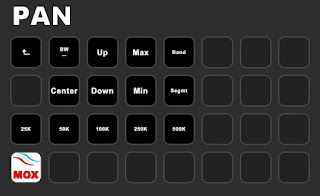






No comments:
Post a Comment