SUPERB & FREE HAMCLOCK
We all love a good clock in the shack don't we? I've looked at quite a few over the last couple of years and have been tempted by some rather silly banks of cheap clocks with labels on such as LONDON, TOKYO, NEW YORK, etc, etc. But none of them are actually much use.
The HamClock from ClearSkyInsitute on the other hand, IS useful and it's free! Well, it's free software that runs on a Raspberry Pi. So you need to have the following in order to build this clock...
- A Raspberry Pi 3 (Model B+ will suffice, more memory the better)
- A Pi power supply
- A screen (from a 7" up to whatever size you wish)
- An SD Card and Reader
Once you've got your gear together, simply go to the ClearSkyInstitute website, download the software and Guide, then spend some time watching one of the many installation-guides on YouTube.
Despite what people say, it is not a piece of cake to do if you're a complete newbie to these micro computers! Some of the instructions you'll find online are not 100% accurate and they sometimes make assumptions about your knowledge of the Raspberry Pi. Anyway, I fumbled my way through, so I guess that's some indication of the simplicity of the task.
Your aim throughout the build, is to get the software running correctly (obviously), find the right resolution for the monitor you'll be using, configuring the settings of the clock once it is working, and then finally, making it automatically boot up and go full-screen.
I happened to have a spare 21" monitor hanging around, so I used that. I chose to use the 1600x960 resolution and it looks real good. In the settings, I inputted my CallSign, LON/LAT, DX Cluster address, etc, etc. The Pi is set to switch the screen on and off at certain times on certain days.
Just reading through the online HamClock User Guide will give you a good idea of all the information that it can provide and help you to decide whether or not it's a worthwhile addition to your shack.
Personally, I love it!
73, Tom, M7MCQ.
Comment below...

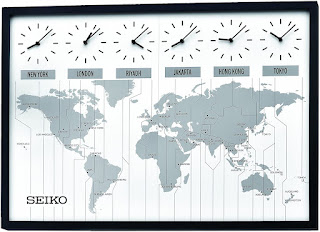

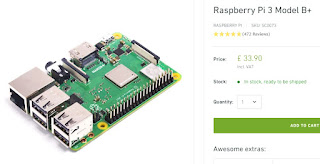


No comments:
Post a Comment